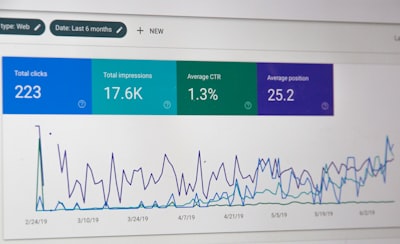Google is changing how you access your business profile. You know — that box (shown on this page) that appears in search engines that spotlights your company, phone, website, location, hours, reviews, and more. If you always wanted one or want to update it, we’ll show you how.
Even if you don’t have a storefront / walk-in hours for customers, you’ll want a profile.
Tens of thousands of people are using Google daily around Greater La Crosse. Set up your profile and keep it up to date.
PLUS: Online reviews are more important than ever before. Put a plan in place to get more of them!
What’s New in With Your Google Profile
Previously, the Google My Business app managed your profile. Soon, you will edit your profile using the Google Maps app or website page. Now is a good time to:
- Update your profile
THINK: has your address changed? Your category? Your services? Want to add photos?
Here’s how to update your profile >> - Add products you have in-store
THINK: have you added or removed any?
If you have a point of sale (POS) system, you can use Pointy from Google to add your in-store inventory.
Here’s more about Pointy >> - Change your hours
THINK: add wait times, visit durations, holidays
Here’s how to update your hours >> - Add or update a menu
THINK: has a dish changed, do you have special offerings?
Here’s how to update your menu >> - Add an online delivery or ordering partner to your profile
NOTE: existing Google partners should automatically surface on your profile - Add a profile manager
(NOTE: you may not be able to complete this until 14 days after you verify* your business profile).
* Verifying happens after you create your business profile, receive a verification postcard in the mail, and follow its instructions to verify your account.